An update to YouTube app includes a new product called YouTube Red. The service enables background playback, this feature has long been restricted to YouTube Music Key subscribers. Google will host a major event on September 29, to launch new Nexus phones and an updated Chromecast. We may hear some information about YouTube Red then.
The new branding only seems to show up as a notification blurb when you leave a video playing in the background as you switch to another app, or as a pop-up when you try to re-entering YouTube through certain means. You must have a fresh install of the Android app for it to work, and it still refers to the service as YouTube Music Key throughout other parts of the software and in documentation. It's still possible YouTube Red will be more than a simple rebranding – the name change hints at a broader set of features for more than just music. The screenshots below show the text in use.
It has been nearly a year since YouTube launched its own music-focused subscription service called Music Key, containing Background Playback, No Ads, Offline Viewing, and More. In the meantime, Google quietly renamed Play Music All Access to Google Play Music Unlimited. Now it looks like Google is about to bestow a similar rebranding on Music Key, turning it into "YouTube Red." Compared to its competitors like Spotify, Rdio or Apple Music, YouTube Music Key is an unnecessarily long name.
Currently, Music Key allows you to save videos for offline playback and listen to them in the background on mobile devices, while also providing all the features unlimited Google Play Music subscription. If you are unable to get the service due to regional restriction or government censorship, a VPN service is the best and most used methods to access YouTube music or videos. VPNs allow users to spoof their physical location - the user's actual IP address is replaced by VPN provider - allowing them to bypass content filters.
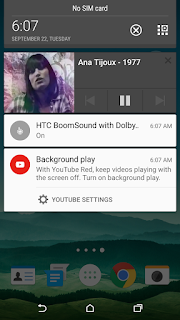

Unblock or download streaming media such as Netflix, Youtube , etc. You can use a VPN, and it can also improve the security of your network
ReplyDelete